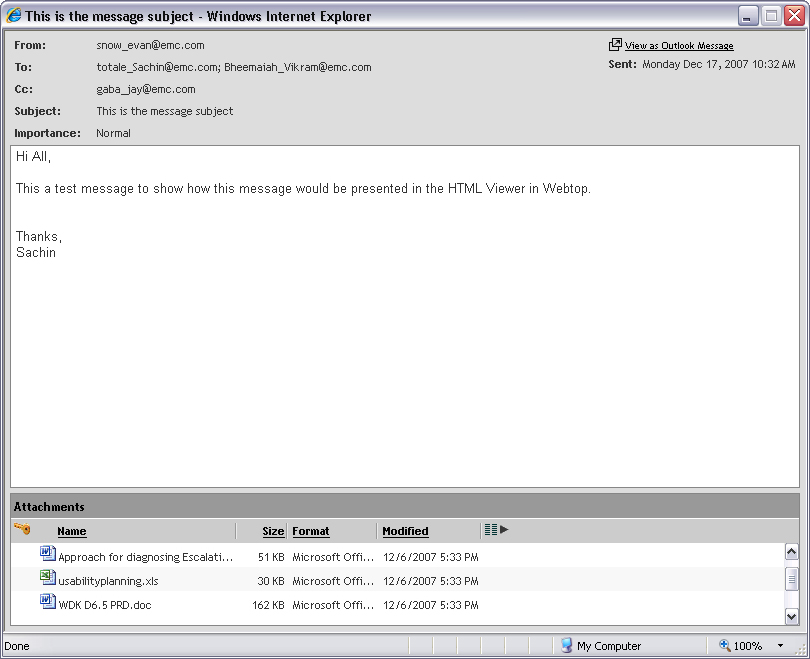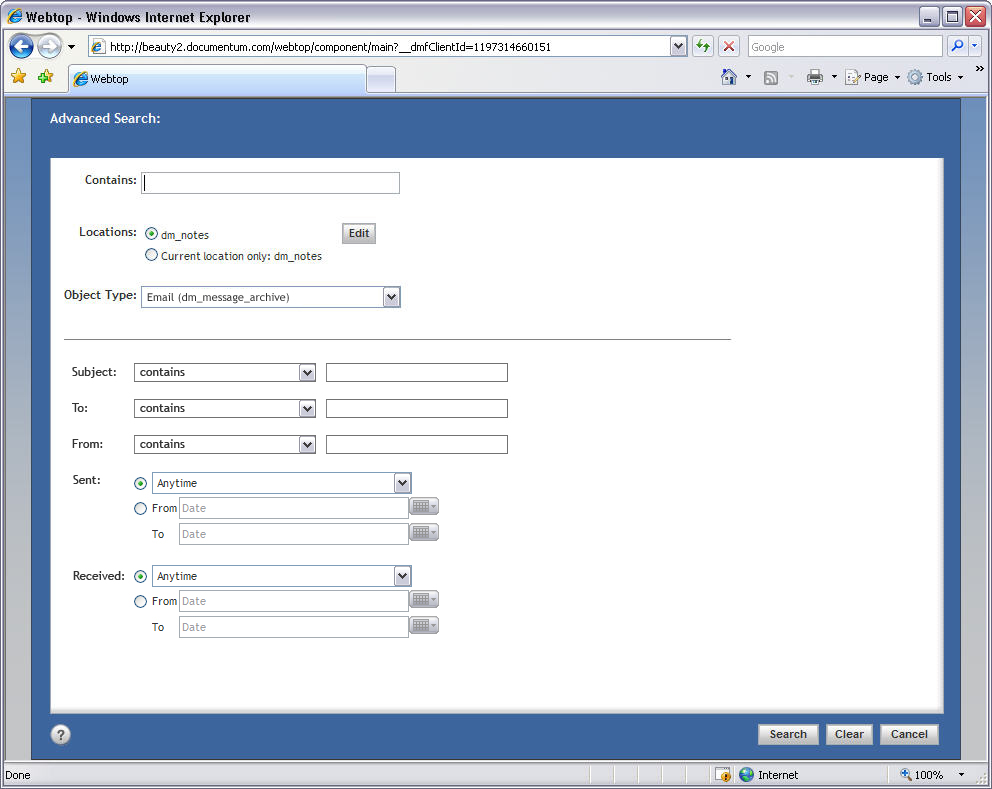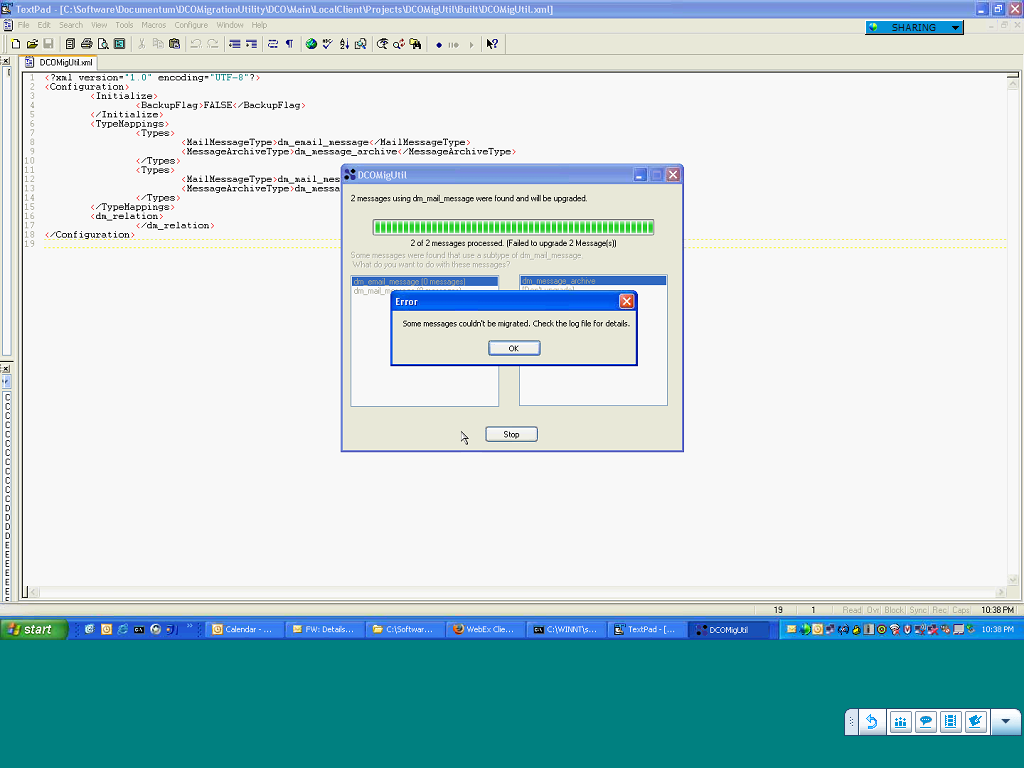Email message (.msg) files are imported as a type or subtype of the dm_message_archive type and are converted to the EMCMF format. The conversion of native email messages to EMCMF format is handled by UCF.
The following enhanced functions are available since Documentum Webtop 6.5:
Import. When a user imports an email message (.msg), the email message converts to EMCMF format and gets stored as a dm_message_archive type. All attachments in the email are imported and related to the email.
Export. When a user exports an EMCMF object, the object converts to native email format (.msg) for viewing by Outlook.
View Properties and Listing pages. The Properties and Listing pages have been enhanced to show email centric attributes such as To, From, Date Sent and Subject.
Transform. EMCMF messages can be transformed to HTML, XML, or PDF.
Note
By default, the Email conversion to EMCMF format feature is disabled. If you enable this feature, there is a delay when you first import or export an email message, and the delay occurs due to downloading a large executable file that initializes this feature.
Enabling email message archive import support in Webtop save the Outlook messages (.msg) in email message format (EMCMF) with type as dm_message_archive on import. To convert existing dm_email_message objects to dm_message_archive, see the Webtop Email Migration Guide.
Disabling email message archive import support in WDK based applications, on import of Outlook messages (.msg) files get imported as dm_email_message object, and the import of .msg files fail in case you set the type to dm_message_archive manually.
Webtop allows viewing of emails through a special HTML viewer. The HTML viewer provides user access to related email attachments. Attachments can only be viewed but they can also be found through a search results screen. To version an attachment, the user may copy and paste the attachment to a location within the repository and make that attachment a new, independent object.
Users also see an enhanced search screen in Webtop, to search on email specific attribute values (Figure 3.2).
Also available is a conversion utility for emails already in a repository. This utility is run as a separate application to convert existing emails to the EMCMF format (Figure 3.3).